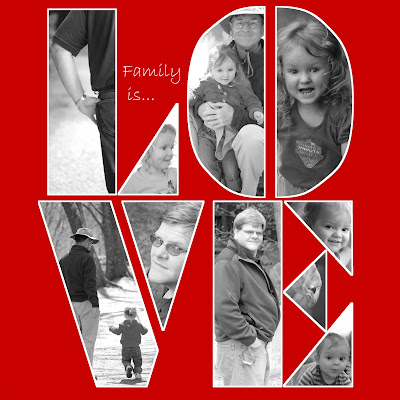“Love is always patient and kind; it is never jealous, love is never boastful or conceited; it is never rude or selfish; it does not take offense, and is not resentful. Love takes no pleasure in other people’s sins but delights in the truth; it is always ready to excuse, to trust, to hope, and to endure whatever comes. Love never fails.” 1 Cor. 13
There are so many beautiful quotes out there. They come from popular literature, the Bible, music lyrics, and many from unknown sources that seem to have caught on. Quotes are great for scrapbook journaling. They solve two problems – it helps us remember our favorite quotes and it gives us something to say with a photo we love.
I took this photo of my husband walking on a trail by a river near our house. He's a bit camera shy, so I had to be sneaky. He though I had stopped to photograph a turtle in the river. Little did he know that I was trying to shoot him walking on the trail.
I wanted to make a layout featuring this photo, but I wasn't sure what to write. The Bible quote from 1 Corinthians 13 came to mind. It is probably the most quoted Bible verse, as it is often included in wedding ceremonies. I thought it worked well with this photo because it portrays love as a continuous walk, not a state of being.
The quote from 1 Corinthians 13 is very poetic. It has a parallel structure made up of phrases starting with the word “love.” I chose to emphasize that word and put the journaling in a list form, emphasizing the last phrase, “love never fails.”
The background image is from that same river. I made it into a mirror image to make in symmetrical.
I like this quote because it helps to remind me what I'm supposed to be doing. But quotes don't always have to be serious. They can also be fun or humorous. Even a cliche can be given new life with the right photo and layout.
Though original journaling is great, there is nothing wrong with borrowing. In fact, I like to call it “collaborating.” Just make sure you cite your sources, as my old teachers would have said.