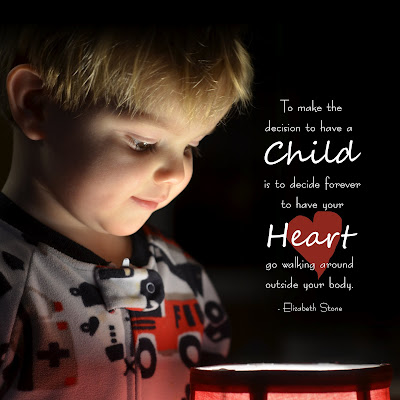In this computer age, I get little opportunity to practice my penmanship. Maybe that's why it's so bad. At least that's my excuse. Yet there are so many traditional scrapbookers with elegant handwriting whose lettering really makes the layout pop. I'm not gifted and I don't have the motivation to study calligraphy. So most of the time I settle for typing because I feel that putting my messy chicken scratch on the page will would take away from it. Yet when I think about it, typing is really just using someone else's creation. Especially when I use fonts that are meant to look handwritten. Since I try to do as much as I can from scratch, I force myself to put my own handiwork on the page once in a while.
I've settled for a mix of typed text and handwritten wording, like in the layout above. My photographer friend, Ashley Martineau, took this picture of us this past fall. It was a good opportunity include pictures of the four of us in my pages. Since I wasn't involved in the photography aspect, I wanted to add my own writing to make it feel like I was involved in the creation of the page. Here's what it says:
Daddy
Loves coming home every day to his kids who are eagerly awaiting his arrival. Cuts Thomas' hair. Cooks dinner and works out almost every night. Doesn't do art, refuses to carve a pumpkin and will not dress up for costume parties. But he still has a good sense of humor and makes mommy laugh.
Thomas
Loves to eat pasta and cheese. Enjoys climbing on chairs and tables. Goes down slides at the playground all by himself. Still hasn't spoken a coherent word, but can communicate with grunts and squeals. Always puts a blanket in his mouth when he is tired. Loves to cuddle and is not ashamed to wear pink around the house.
Sophia
Is learning how to write letters. Still needs her Ducky to go to sleep. Favorite snack is Cherios and raisins and milk. Likes going head first down slides. Can do a 36 piece puzzle by herself. Is an active participant in bible class. Loves to hang out with mommy and daddy in their bed.
Mommy
Loves getting Sophia and Thomas up in the morning. Enjoys taking pictures of the kids. Takes the kids to the zoo almost every week. Loves scrapbooking, photography, card making, and writing on her blog. Favorite season is autumn. Likes to jog outside and doesn't like food shopping or TV.
The background was created by Kim Christensen.
Getting my writing onto the digital page was pretty simple. I wrote the words out with a black marker on a white piece of paper. I scanned it in, erased the white paper, and inverted the colors to turn the text white. I set the layer mode to “overlay” so it was a little transparent.
All the scrapbooking handbooks tell me I need to put my own writing on the page to make them more genuine, so here it is!