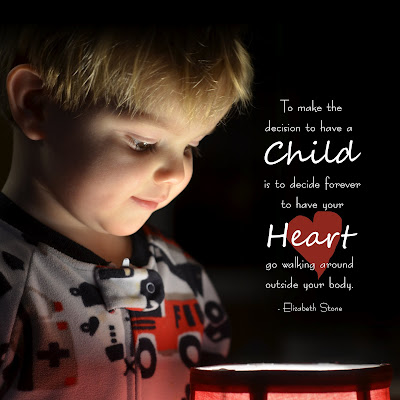
There are many ways to get rid of background clutter and make room for text in a photo. One great way is to use a single strong light on the subject. An on-camera flash will do this, but it flattens out the facial features and make for an uninteresting picture. It is much better to use an off-camera light source. Professionals get this effect in their portrait studio. Since I don't have a studio, I used a lamp.
For this shot, I turned off all the lights in our bedroom except this lamp on our end table. My son was intrigued by the light and came over to peek inside. I made sure to tell him not to touch the light bulb (his sister had to learn that lesson the hard way). I dialed down the exposure by -0.7 stops so that the background would remain dark and the face wouldn't have blown-out highlights. Here's the original:
“To decide to have a child is to decide forever to have your heart go walking around outside your body.” ~Elizabeth Stone
I think the quote is very true and I have been waiting for the right photo to use it with. I edited the photo just a little in GIMP to darken the background. When I cropped it into a square, it allowed just enough room for the quote. I used the font Berlin and Segoe Script for the text.
So, try using a lamp to get pictures of kids. You just might have some happy surprises with creative pages to follow!

No comments:
Post a Comment