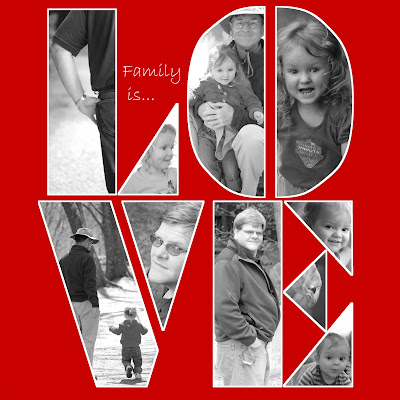
It's been awhile since I've posted. I've been a little distracted with life and haven't been able to summon the energy to write. I've still been doing layouts, I just haven't written about them. Here's a little post about a new style I've discovered. It's new for me, at least.
The GIMP version that I downloaded comes with hundreds of fonts. This makes it hard to find the single best one for each layout title. I usually just experiment with as many fonts as I can before I get impatient and settle with the best I could find. This is how I discovered the font “DecoBlack.”

As soon as I saw it, I recognized that it would be great for word art. It is fun to combine photos with letters. But it's not always easy to make the photos look good and the letters readable. Imagine trying to put a photo inside the letter “Y,” for instance. How would you frame it? Yet the font “DecoBlack” does most of the work for you. The letters are broken down into rectangles and triangles, making it easy to find photos that will fit the shape.
This layout was my first experiment with this style. I think there's a sculpture in New York City with the letters L.O.V.E. arranged in this manner, so I can't say that the arrangement is original. I used a solid red background and white borders around the letters to make them more legible. I converted the photos to black and white so that the colors wouldn't clash.
This is just one more way to have fun with letters and avoid boring titles. Next time I will graduate to longer phrases, which means more pictures!

No comments:
Post a Comment